说明:超级暴力版魔改BBR安装方法刚说过了,参考:Debian/Ubuntu开启超级暴力版魔改BBR教程,不过是手动的,有点麻烦,这里就分享下南琴浪大佬的一键脚本,只适用Debian系统,Ubuntu系统可以查看教程手动安装。
安装
Github地址:https://github.com/nanqinlang/tcp_nanqinlang-test
Debian 7、8、9系统都可以,使用命令:
wget https://raw.githubusercontent.com/iiiiiii1/tcp_nanqinlang-test/master/tcp_nanqinlang-test.sh
bash tcp_nanqinlang-test.sh使用脚本后会出现如下选项: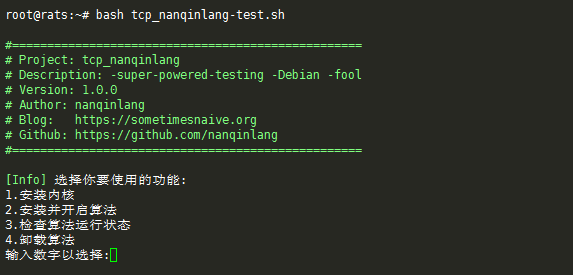
先选择1更换内核,然后reboot重启后,再使用bash tcp_nanqinlang-test.sh进行第2步开启超级暴力BBR模式。
如果在删除内核环节出现这样一张图.png)
注意选择NO,然后根据提示操作。
有问题请咨询大佬,南琴浪博客:https://sometimesnaive.org/。
版权声明:本文为原创文章,版权归 Rat's Blog 所有,转载请注明出处!
本文链接:https://www.moerats.com/archives/523/
如教程需要更新,或者相关链接出现404,可以在文章下面评论留言。
这个脚本(版本1.2.2)在ubuntu16上无法安装锐速,执行过步骤3换完内核后,再执行步骤8无法启动锐速模块。烦请修复
选择了yes有影响吗,内核更换和启用bbr都成功了
这个,要是说成功的话,应该没影响
Valuable information. Many thanks!
大佬,好像出问题了,麻烦看一下
[Info] loading mod
tcp_nanqinlang-test.sh: line 123: cd: /lib/modules/3.16.0-6-amd64/kernel/net/ipv4: No such file or directory
[Error] download mod failed,please check !
你这个报错一看就是安装内核后没有重启,导致检测到的还是旧内核。
Debian9 报错
insmod: ERROR: could not insert module tcp_nanqinlang.ko: Invalid module format
Opps, 我的锅,忘记先安装内核了
ping 10.0.0.2
PING 10.0.0.2 (10.0.0.2) 56(84) bytes of data.
这是正常的嘛?
这个好像是ovz检测方法,你直接选择脚本里的状态查看就行了。
Ign:1 http://mirrors.digitalocean.com/debian stretch InRelease
Hit:2 http://mirrors.digitalocean.com/debian stretch-updates InRelease
Hit:3 http://security.debian.org stretch/updates InRelease
Hit:4 http://mirrors.digitalocean.com/debian stretch Release
Reading package lists... Done
Reading package lists... Done
Building dependency tree
Reading state information... Done
virt-what is already the newest version (1.15-1+deb9u1).
0 upgraded, 0 newly installed, 0 to remove and 8 not upgraded.
[Info] loading mod
--2018-06-19 07:47:13-- https://raw.githubusercontent.com/nanqinlang/tcp_nanqinlang-test/master/tcp_nanqinlang.ko
Resolving raw.githubusercontent.com (raw.githubusercontent.com)... 151.101.40.133
Connecting to raw.githubusercontent.com (raw.githubusercontent.com)|151.101.40.133|:443... connected.
HTTP request sent, awaiting response... 404 Not Found
2018-06-19 07:47:13 ERROR 404: Not Found.
net.core.default_qdisc = fq
sysctl: setting key "net.ipv4.tcp_congestion_control": No such file or directory
net.ipv4.tcp_congestion_control = nanqinlang
还是404
已修复,测试没问题了。
记录一下,第二次遇到这种情况了,
脚本的作者默认Debian的python版本是python2,我把系统默认的Python版本设置成3之后ConfigParser这个模块就会加载出错(因为3里面这个模块是全小写的),这个模块会影响脚本1、2操作。
系统把默认换python3会有一堆问题,感觉很多坑。
脚步链接404了
补好了。
To connect to raw.githubusercontent.com insecurely, use `--no-check-certificate'.
试试wget --no-check-certificate https:xx....。